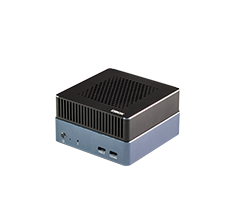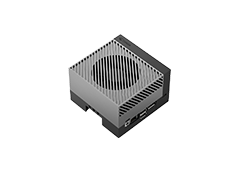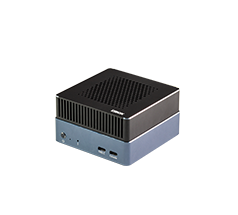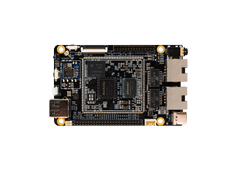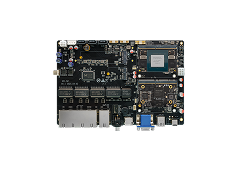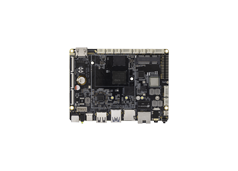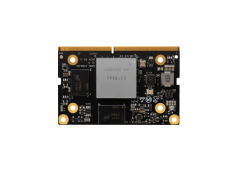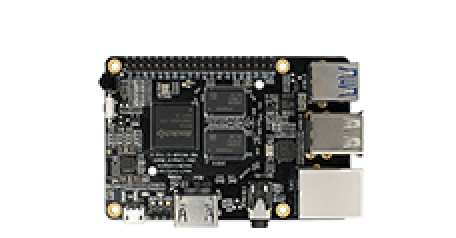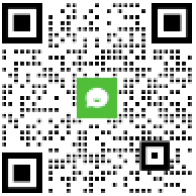创建 Linux 根文件系统
更新时间:2018-01-25 阅读:9204
准备工作
下载 rootfs 源码
git clone https://github.com/FireflyTeam/rk-rootfs-build.git
下载完之后,通过一系列 shell 脚本,即可编译出 GNU/Linux 分布式 rootfs.img.
编译根文件系统
通过 ubuntu-build-service 构建基本的 Debian 系统:
sudo apt-get install binfmt-support qemu-user-static sudo dpkg -i ubuntu-build-service/packages/* sudo apt-get install -f VERSION=stretch TARGET=desktop ARCH=armhf ./mk-base-debian.sh
编译 Debian rootfs
VERSION=stretch ARCH=armhf ./mk-rootfs.sh
创建 ext4 镜像( linaro-rootfs.img )
./mk-image.sh
烧写分区映像
编译脚本执行后,会在当前目录下生成 linaro-rootfs.img.
请参照 《升级固件》 一文来烧写固件或分区镜像。
FAQs
Q1: Linaro 如何登录?
A1: 账号 linaro 密码 linaro