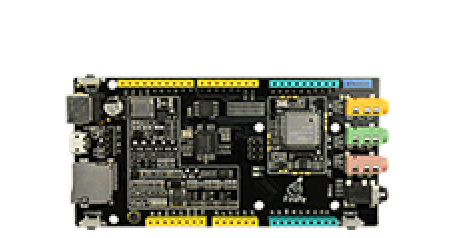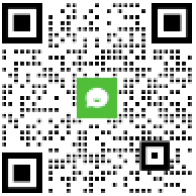Fireduino WiFi Client
更新时间:2017-08-08 阅读:14189
目录
Fireduino WiFi Client
Fireduino SDK 为WiFi 提供了一套完善的API,该组API兼容Arduino WiFi Shield 示例。
Fireduino WiFi Client 流程
第一步:
创建一个 WiFiClient对象,接着调用对象函数connect函数进行连接至远程主机,函数参数有2个,分别为远程主机IP地址以及端口号。
第二步:
在第一步创建连接后成功后,即可向服务器端发送数据了,同时可以接受来自服务器端的数据,通过调用available函数获取数据大小后读取。
第三步:
完成数据传输后可以调用 stop 函数 结束传输与关闭传输的TCP通道。
示例程序 -- HTTP Client
#include <WiFi.h> char ssid[] = "yourNetwork"; // your network SSID (name) char pass[] = "secretPassword"; // your network password int status = WL_IDLE_STATUS; // if you don't want to use DNS (and reduce your sketch size) // use the numeric IP instead of the name for the server: //IPAddress server(74,125,232,128); // numeric IP for Google (no DNS) char server[] = "www.google.com"; // name address for Google (using DNS) // Initialize the Ethernet client library // with the IP address and port of the server // that you want to connect to (port 80 is default for HTTP): WiFiClient client; void printWifiStatus(); void setup() { //Initialize serial and wait for port to open: Serial.begin(115200); while (!Serial) { ; // wait for serial port to connect. Needed for native USB port only } // check for the presence of the shield: if (WiFi.status() == WL_NO_SHIELD) { Serial.println("WiFi shield not present"); // don't continue: while (true); } String fv = WiFi.firmwareVersion(); if (fv != "1.1.0") { Serial.println("Please upgrade the firmware"); } // attempt to connect to Wifi network: while (status != WL_CONNECTED) { Serial.print("Attempting to connect to SSID: "); Serial.println(ssid); // Connect to WPA/WPA2 network. Change this line if using open or WEP network: status = WiFi.begin(ssid, pass); // wait 10 seconds for connection: // delay(10000); } Serial.println("Connected to wifi"); printWifiStatus(); Serial.println("\nStarting connection to server..."); // if you get a connection, report back via serial: if (client.connect(server, 80)) { Serial.println("connected to server"); // Make a HTTP request: client.println("GET /search?q=arduino HTTP/1.1"); client.println("Host: www.google.com"); client.println("Connection: close"); client.println(); } else { Serial.println("Fail to connect to server"); } } void loop() { // if there are incoming bytes available // from the server, read them and print them: while (client.available()) { int c = client.read(); if (c >= 0) { Serial.write(c); } } // if the server's disconnected, stop the client: if (!client.connected()) { Serial.println(); Serial.println("disconnecting from server."); client.stop(); // do nothing forevermore: while (true); } } void printWifiStatus() { // print the SSID of the network you're attached to: Serial.print("SSID: "); Serial.println(WiFi.SSID()); // print your WiFi shield's IP address: IPAddress ip = WiFi.localIP(); Serial.print("IP Address: "); Serial.println(ip); // print the received signal strength: long rssi = WiFi.RSSI(); Serial.print("signal strength (RSSI):"); Serial.print(rssi); Serial.println(" dBm"); }