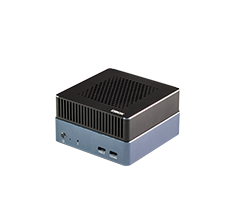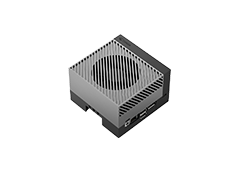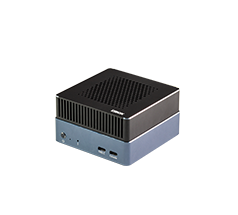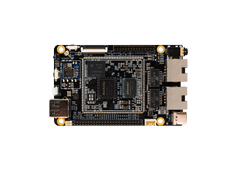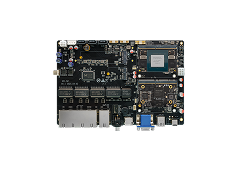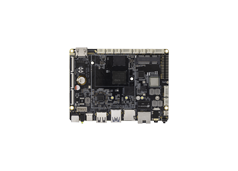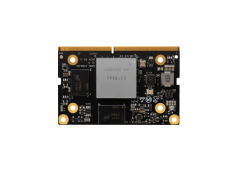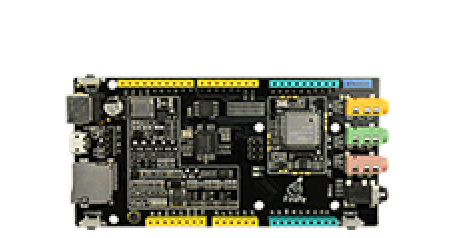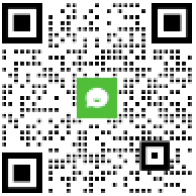Fireduino实现温湿度远程采集
更新时间:2017-08-08 阅读:16520
Fireduino与IOT
Fireduino板载WIFI,有完善的网络接口,非常适合需要WIFI联网功能的物联网应用场景。本文结合YEELINK开放IOT平台为例,展示如何快速用Fireduino搭建IOT应用。
Fireduino与YeeLink
YeeLink物联网云平台,可以提供传感器云服务。并通过实时数据处理, 提供安全可靠的状态监控。 YEELINK支持库下载:https://github.com/qinqingege/YeeLinkLib.git 下载后,解压放到arduino的libraries目录。
Fireduino实现温湿度远程采集
如果用Fireduino连接WIFI网络,可以查阅如下WIKI: http://wiki.t-firefly.com/index.php/Fireduino/WiFi_Connect Fireduino通过DHT22传感器采集温湿度信息,通过WIFI把采集到的数据上传到YeeLink云设备中,通过YeeLink后台或YeeLink APP可以查看到当前温湿度及温湿度的历史曲线。
#include <WiFi.h> #include <SPI.h> #include <yl_data_point.h> #include <yl_device.h> #include <yl_wifi_client.h> #include <yl_messenger.h> #include <yl_sensor.h> #include <yl_value_data_point.h> #include <yl_sensor.h> //replace 2633 3539 with ur device id and sensor id yl_device ardu(15305); yl_sensor therm(26233, &ardu); yl_sensor hum(384789, &ardu); //replace first param value with ur u-apikey yl_wifi_client client; yl_messenger messenger(&client, "bb3f47349e887b7b6b08059a120cebe3", "api.yeelink.net"); int status = WL_IDLE_STATUS; char ssid[] = "Fireduino"; // your network SSID (name) char pass[] = "12345678"; // your network password int keyIndex = 0; // your network key Index number (needed only for WEP) #include <dht22.h> #define DHT22PIN 5 dht22 DHT22; void setup() { Serial.begin(115200); //for output information conectWifi(); } int dht22_status; void loop() { read_dht22(); post_data2yeelink(); } void post_data2yeelink() { float humidity; float temperature; humidity = (float)DHT22.humidity / 10; temperature = (float)DHT22.temperature / 10; if (dht22_status == DHTLIB_OK) { yl_value_data_point dp(temperature); if (false == therm.single_post(messenger, dp)) { Serial.println("request_post temperature error"); } else Serial.println("request_post temperature ok"); delay(1000 * 10); yl_value_data_point dp1(humidity); if (false == hum.single_post(messenger, dp1)) { Serial.println("request_post humidity error"); } else Serial.println("request_post humidity ok"); } } void read_dht22() { dht22_status = DHT22.read(DHT22PIN); switch (dht22_status) { case DHTLIB_OK: float humidity; float temperature; humidity = (float)DHT22.humidity / 10; temperature = (float)DHT22.temperature / 10; Serial.print("DHT22 T:"); Serial.print((float)temperature, 2); Serial.print(" H:"); Serial.println((float)humidity, 2); break; case DHTLIB_ERROR_CHECKSUM: Serial.println("DHT22 Read Checksum error"); break; case DHTLIB_ERROR_TIMEOUT: Serial.println("DHT22 Read time out error"); break; default: Serial.println("DHT22 Read Unknown error"); break; } } void conectWifi() { // check for the presence of the shield: if (WiFi.status() == WL_NO_SHIELD) { Serial.println("WiFi shield not present"); // don't continue: while (true); } String fv = WiFi.firmwareVersion(); if (fv != "1.1.0") { Serial.println("Please upgrade the firmware"); } // attempt to connect to Wifi network: while (status != WL_CONNECTED) { Serial.print("Attempting to connect to SSID: "); Serial.println(ssid); // Connect to WPA/WPA2 network. Change this line if using open or WEP network: status = WiFi.begin(ssid, pass); // wait 10 seconds for connection: delay(10000); } Serial.println("Connected to wifi"); printWifiStatus(); } void printWifiStatus() { // print the SSID of the network you're attached to: Serial.print("SSID: "); Serial.println(WiFi.SSID()); // print your WiFi shield's IP address: IPAddress ip = WiFi.localIP(); Serial.print("IP Address: "); Serial.println(ip); // print the received signal strength: long rssi = WiFi.RSSI(); Serial.print("signal strength (RSSI):"); Serial.print(rssi); Serial.println(" dBm"); }